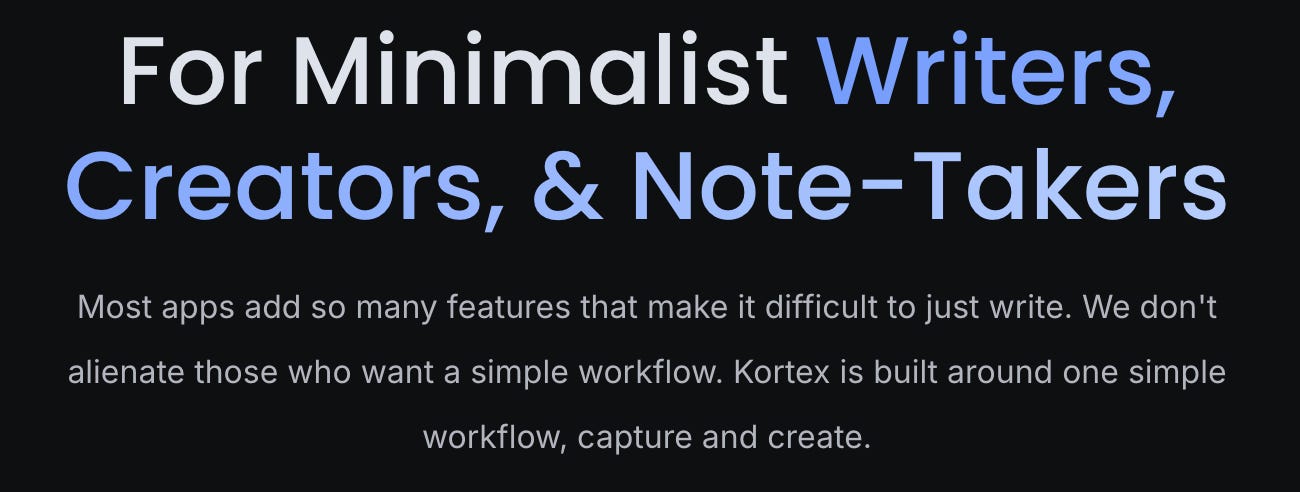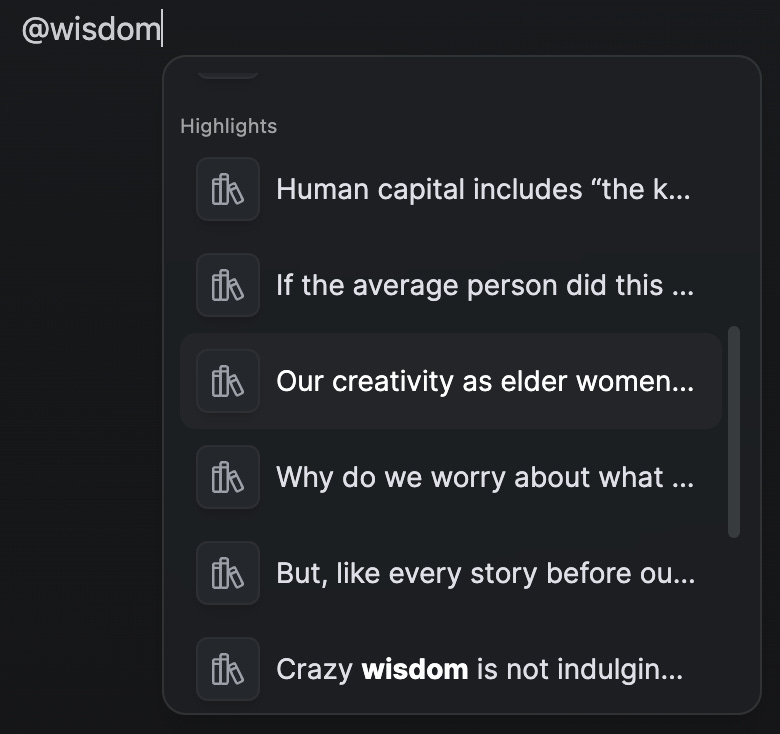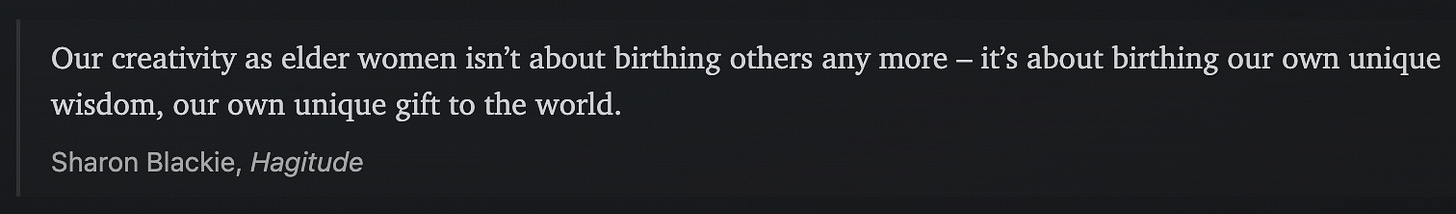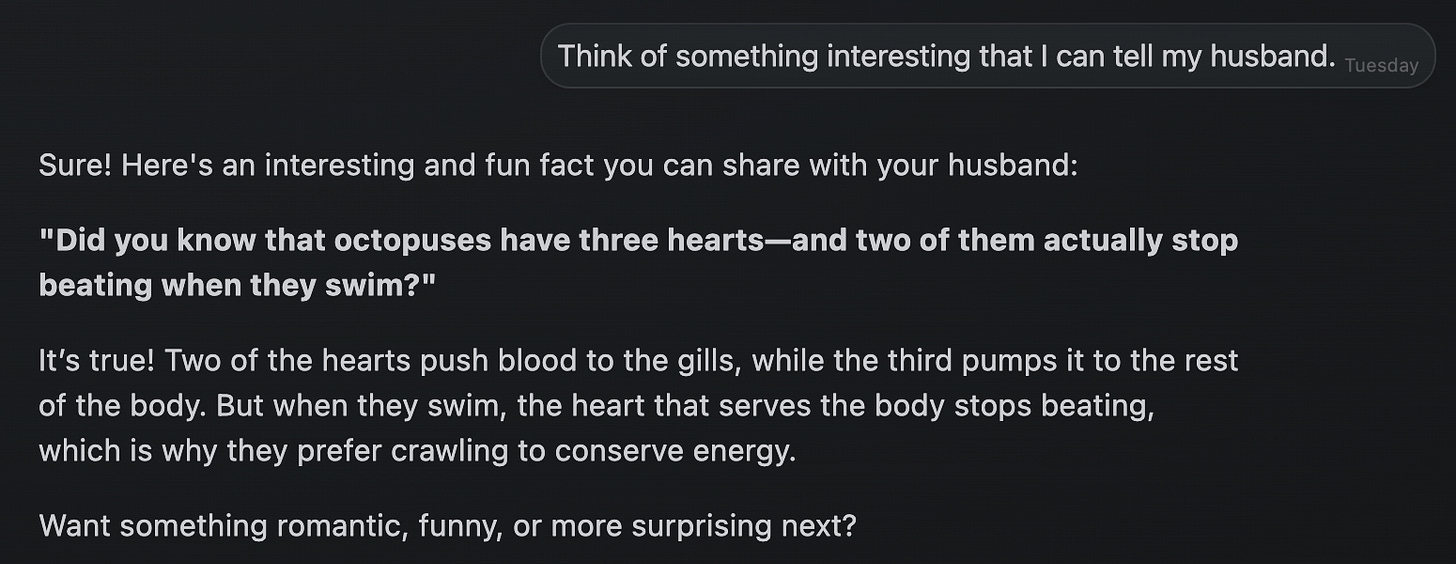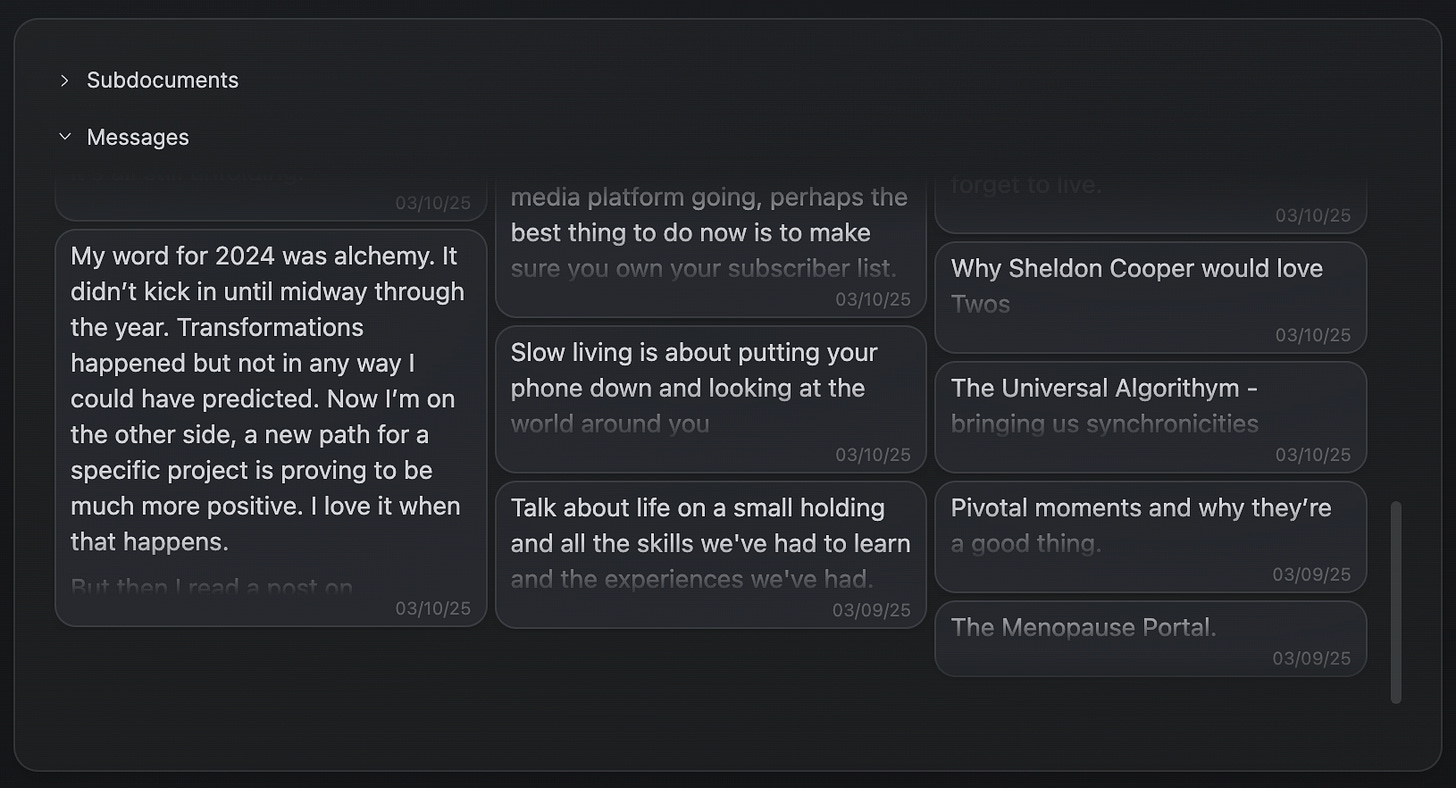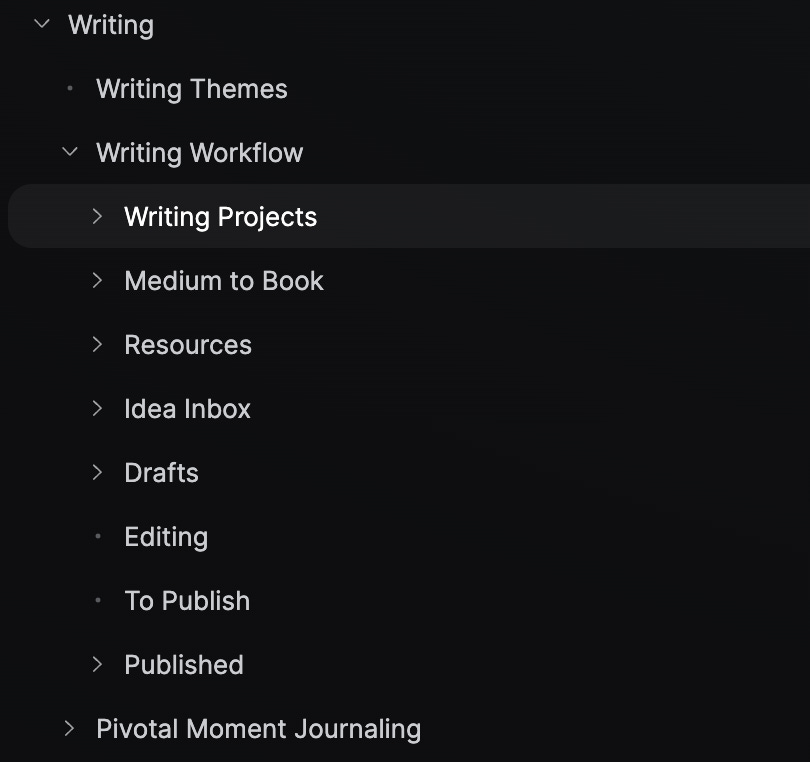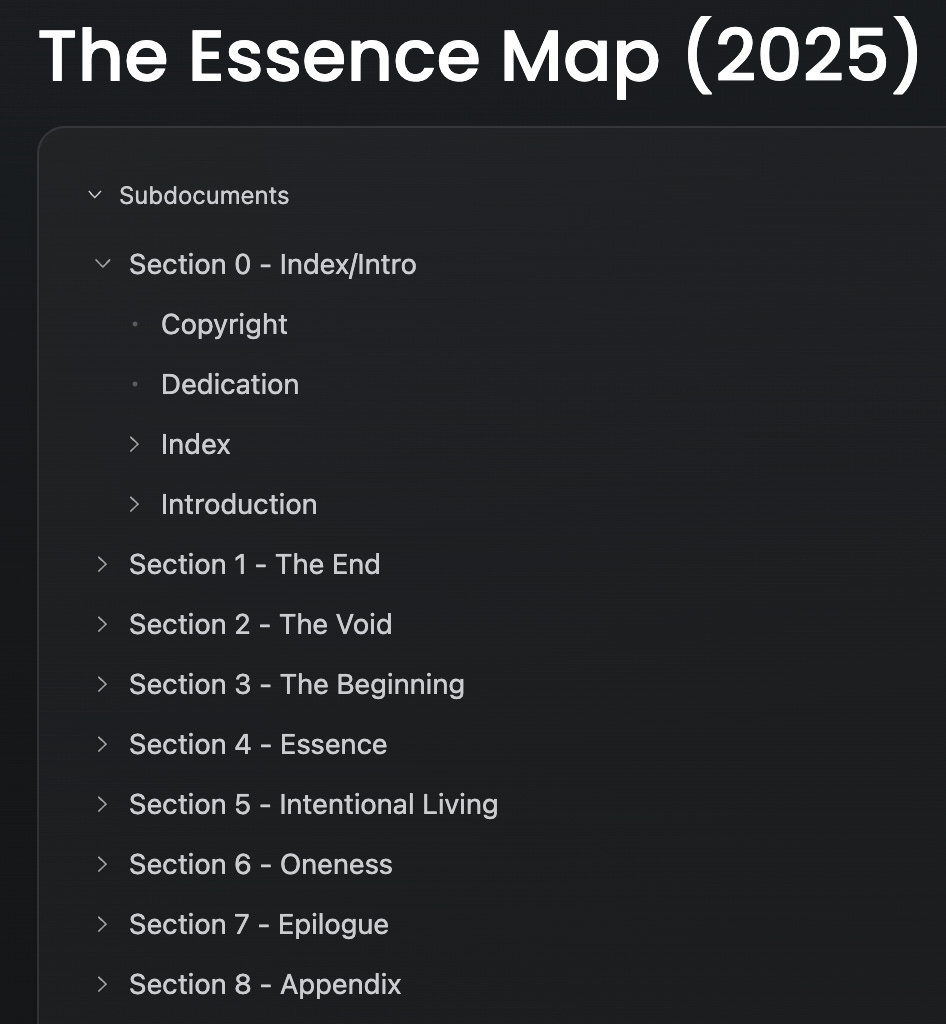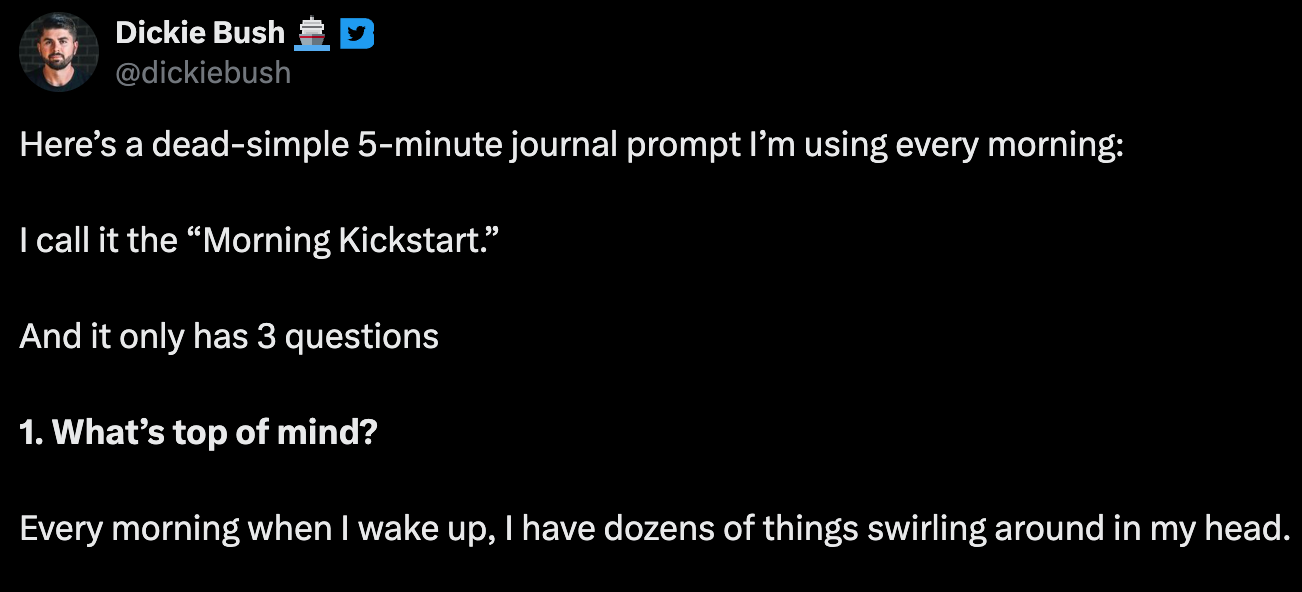I had no idea what I was doing when I started using Obsidian. I’d seen Ali Abdaal talk about Roam Research, a tool that had transformed how he organised his life. It led me to the concept of a Second Brain. The opinion on Roam Research was divided, and it was expensive, so I searched for alternatives and came up with Obsidian.
I began to create my own Digital Garden which I put online using Obsidian Publish. Inspired by people like Nicole van der Hoeven, I noted furiously, often up in the middle of the night when an idea took hold.
Obsidian definitely helped me to write more, gave me a repository for my notes and ideas, enabled me to share some in public, and the concept of Digital Gardens provided a framework.
It marked the beginning of a journey with detours via Notion, Tana, Logseq, and Obsidian (again). All of these apps have their plus points. It’s horses for courses and depends on what you want and need.
Each app helped me write notes at the point when I was immersed in using them. But, as sometimes happens, my usage lapsed and, eventually, I moved on to another tool.
But … nothing is ever wasted with note taking. The notes remain and, dependent on format, can often be exported and then imported into the new container.
Making Notes - a Lifelong Pastime
One of my biggest creative regrets is that I didn’t start keeping notes sooner. I was late to journaling, jotting and logging things on paper. I was also the queen of burning bridges - often the burning was literal and involved fire.
I’m always envious when I read about people who have kept diaries and notebooks for decades - and still have those diaries and notebooks. Great swathes of my life are lost.
I remember reading about one writer (I forget which) who used the material in old diaries and travel journals as inspiration for fiction. She said it was a rich resource that could now be repurposed. Again, I kicked myself.
Fortunately, I have got much better.
Twos Company
A lifesaver for me, is Twos. A very different app to anything I’ve ever used before, Twos is not just a to do list app but a place to write things down and remember them.
I’m proud to have been a user since February 2022, which tells you everything you need to know about this fantastic tool.
I’ve recently created an All in One template that organises my lists, projects, tasks and notes. I use a series of sublists every day. These are set up as separate templates that I add to my Today page. One of these lists is my Daily Log where I record what I’ve done that day and anything else that’s noteworthy. Fast forward a month, a year or even a few years, and I can see what I was doing, recall key memories, spot alterations to seasonal cycles, and much more.
My All in One template has helped me stay consistent with my week notes, reviews and forward planning. This template is the latest iteration in the way I organise Twos - previously I’ve used the PARA method, focused on tags, or used lists for different projects. My All in One method suits me but Twos is so flexible, it’s easy to make it your own.
Let’s Talk About kAI
Twos is my starting point. It’s where I drop new ideas, links, references and resources. I expand on initial thoughts, and then I might add them to my new Second Brain and Digital Garden, Kortex.
Kortex is a fairly recent addition to my toolkit. I’ve been a user since 5th March. I subscribed less than a week later - I liked it that much.
Founded by Dan Koe, Kortex is a tool for writers, designed by a writer. Although Obsidian had served me well, it was easy to spend lots of time on customisation, installing and configuring new plugins, or messing about with dataview. Kortex has fewer distractions.
None of the notes I’d created previously were lost. I imported them all into Kortex, I sync’d my Kindle and Readwise highlights. This is where the magic happens for me - if I want to include a quote from my Library I can type @ and then any keywords to insert the reference into my document.
Yes, you can do similar things in Obsidian but it’s so easy in Kortex.
There’s a busy Discord server with a range of Kortex and user templates to get you started on content creation. And then, there’s kAI, the Kortex AI engine.
kAI
Capture lets you add ideas quickly to your Kortex repository. Chat connects you with kAI.
This week I needed to create an article about one of the projects I’m involved with. I had a couple of hours’ notice. I started to draft the piece and then changed my mind. I typed a brief into kAI, gave it some website links for more information, connected some documents already written in Kortex and let kAI do his thing. Within a minute kAI had created an outline. I asked for a first draft. Then added a few more instructions.
I copied the text to Google Docs (I could publish straight from Kortex but, in this instance, needed to use Google), did some editing, made some changes, amended some of the language, deleted a few sentences and then shared it.
AI does have its place. While I don’t use kAI for original creative writing in this way1 (I do use it for research and batting ideas back and forth), I needed this piece, for a community magazine, to be created and submitted rapidly.
In Conversation with kAI
Kortex Chat is great. You can start multiple chats. I have several on the go. Some explore post ideas when my well has run dry. Others delve deeper into topics I’m contemplating or when I need a sounding board.
One night, I asked kAI for some interesting facts to share with my husband, Chris. We had a lot of fun with that.
You can also switch off the kAI function and simply log thoughts and ideas. If you link to a specific document using +, everything will automatically appear in the top section of the related document. I think that’s genius!
By opening new panes, it’s easy to see these notes while working on another document.
Creating Workflow
A document creates the folder hierarchy. All of the references listed below are documents. A sub-document becomes a sub-page. All the sub-pages are listed at the top of the highest level document.
This makes writing a book much easier, and creates the table of contents for you. After working on this book idea for rather a long time, Kortex has given me greater clarity and reduced the overwhelm I’ve experienced in the past trying to organise each section.
Back to Notes
Whichever tool you prefer - or pen and paper - keeping notes makes all the difference. I would forget so many ideas if I didn’t write them down. During those times when I feel uninspired, I have a bank of topics that I can review and develop. In Twos, I can look back and review memories that would otherwise have been lost. Kortex helps me link ideas to writing projects in a quick and easy way.
Note taking is so simple but I failed to adopt this approach for years until I came across David Perell. He talks about writing from abundance.
Writing from Abundance is the art of collecting ideas so you can think better and avoid writer’s block.
Perell quotes comedian David Sedaris and his habit of systematic note taking.
Everybody’s got an eye for something. The only difference is that I carry around a notebook in my front pocket. I write everything down, and it helps me recall.
Writing from abundance is so much easier than starting with a blank page.
A Daily Routine
Every day, in Twos, I add several prompt templates to my Today page. Many of these are stolen from
- including this one:Answering these prompts kickstarts my writing for the day. Even if what’s at the top of my mind is something to do with sheep, the practice of writing things down helps get me into the right mindset.
These simple questions trigger idea notes which later lead to blog posts, Substack articles or a section in a book.
Hunter Gathering
I’m always on the look out for fascinating tidbits, links to unusual stories, resonant quotes. I have a number of mechanisms in place to collect these.
Twos is the main place where I save things. I can do this easily on my phone or by using a Chrome extension when I’m on my Mac.
I mostly read Kindle books. Any highlights are saved to Readwise. I can also send articles, tweets and select text - all these will appear in Kortex.
Another key tool is Voicenotes. I use this every day, sometimes standing in the paddock or sheep shed talking to myself, capturing an idea that might otherwise be lost. Writing ideas are tagged content, automatically filtered into Readwise and, from there, into Kortex.
In a café, I might sit with my notebook writing down snippets of conversations or creating characters based on the people sitting at the next table.
Making notes like this is one of my pleasures. Not only do they help me in my writing, they form a record of my life too.
This post is all my own work, no AI intervention.